How to Add or Remove an Agent from a Queue
In order to add or remove agent(s) to the queue, please follow the steps below:
1. Click on "Settings" and the on "Queues":
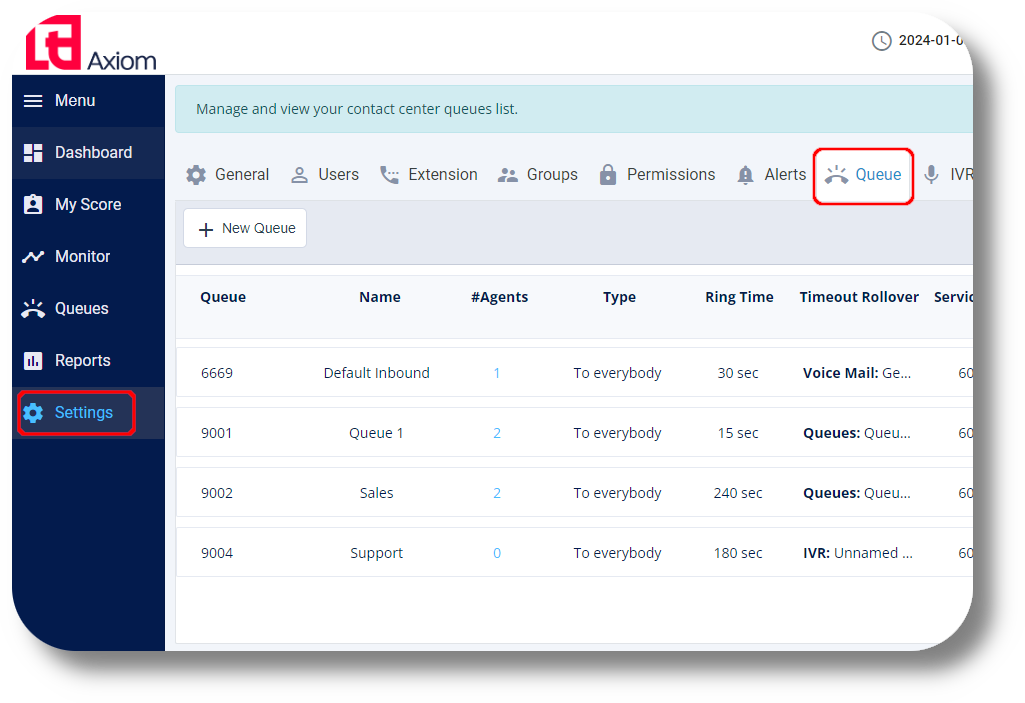
2. Click the on the right of the Queue you want to add or remove the agents to from:
on the right of the Queue you want to add or remove the agents to from:
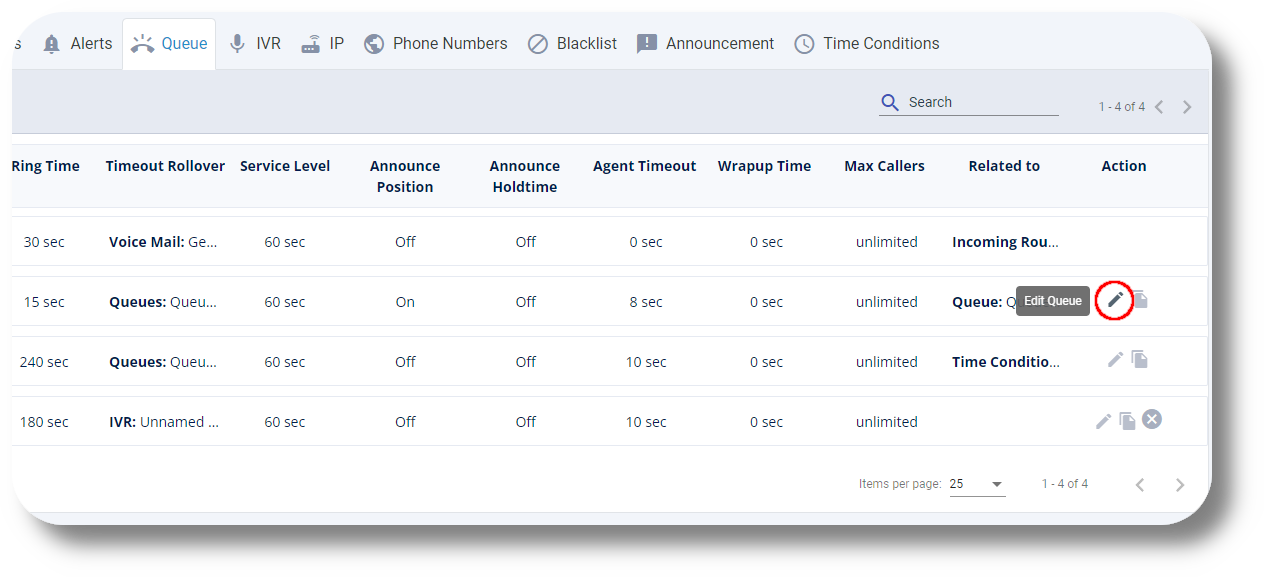
3. In the new window that pops up head over to the Agents tab and simply drag the agent from the left column (All extensions) to the right one (Chosen extensions) or drag them from the right tab (Chosen extensions) to the left one (All extensions) to remove them, after which click Save:
2. Click the
3. In the new window that pops up head over to the Agents tab and simply drag the agent from the left column (All extensions) to the right one (Chosen extensions) or drag them from the right tab (Chosen extensions) to the left one (All extensions) to remove them, after which click Save:
Related Articles
Queue Creation & Management
To create a queue please follow the steps below: 1. Navigate to Settings on the left and click on Voice then navigate to the Queues section: 2. Click "New Queue" to create a new queue, you can also edit an existing queue by simply clicking it's name: ...How to Add or Remove an Agent from a Queue
In order to add or remove agent(s) to the queue, please follow the steps below: You will be able to see the settings tab only if you have admin rights. 1. Click on "Voice" under the "Settings" section and the navigate to "Queues": 2. Click the on the ...Reset Agent Password
To reset an agents password please follow the steps below: 1. Click on "Users" from the menu on the left: 2. Click on the user you wish to reset the password for: 3. Click on "Edit" so you can make changes to the agents details: 4. Click on the ...Settings - Queues
To create a queue please follow the steps below: NOTE: You will be able to see the settings tab only if you have admin rights. 1. Click "Settings" to navigate to the settings page on the left hand side of the screen: (You will be able to see the ...Dashboard
This article will navigate you through the available options of the dashboard. 1. Click "Dashboard" to navigate to the dashboard on the left-hand side. NOTE: You can navigate to the dashboard menu only if you have Admin or Manager permissions: 2. ...