Reports - Queues
This article will provide you more information about the Queues section in the Reports.
To do this first navigate to Reports on the left side of the menu.
1. Access queue reporting by clicking on "Queues":
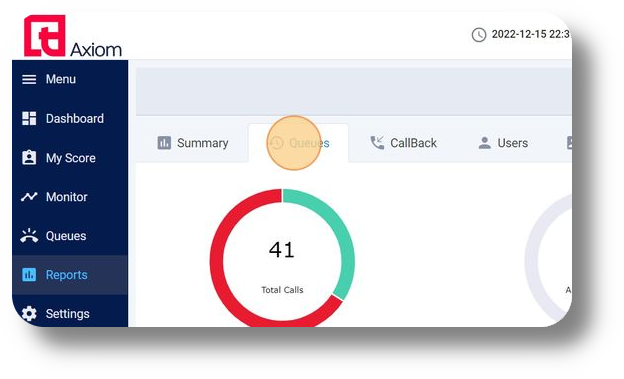
2. View missed calls by clicking at this part:
3. Explore answered calls by clicking here:
4. The following graph provides insights into the answered calls:
5. The subsequent graph offers insights into the missed calls:
Related Articles
Queues Report
Queues Report The Queues Report in the Squaretalk Platform helps you track call activity and performance for each queue in your system. It is designed for supervisors and admins who want to monitor: queue call volume answered vs missed calls agent ...Calls Report
Calls Report The Calls Report in the Squaretalk Platform gives you a full overview of all call activity in your system. It helps supervisors and admins track: inbound and outbound calls answered vs missed calls call duration and performance agent ...Phone Numbers Report
Phone Numbers Report The Phone Numbers Report in the Squaretalk Platform helps you track and analyze all call activity per phone number. This report is useful for supervisors, admins, and operations teams who want to monitor: call volume per number ...How to Schedule a Report
How to Schedule a Report Squaretalk allows you to schedule reports so they’re generated and delivered automatically, no manual exporting needed. This guide explains how to schedule a report step by step. You can schedule any type of reports in the ...Users Report
Users Report The Users Report in Squaretalk helps managers and admins review agent activity in one place. It allows you to track: all calls made or received by each user status usage (Available, Break, Offline, etc.) chat history and messaging ...