Effective Calls
To configure the effective calls please follow the steps below:
1. Access the effective calls settings by going to Settings and then "Reports":
2. Set the parameters for effective calls, which can be monitored in the calls history reports page:

The time here is in seconds
3. After you have configure the effective calls, you can use it to filter for calls that only reach that particular value that was set, for example if you had set the effective calls setting to 50 sec, you will thereafter be able to filter only for calls which are with such a duration. This can utilized by filtering calls in the Statistics and Reports>Call History:
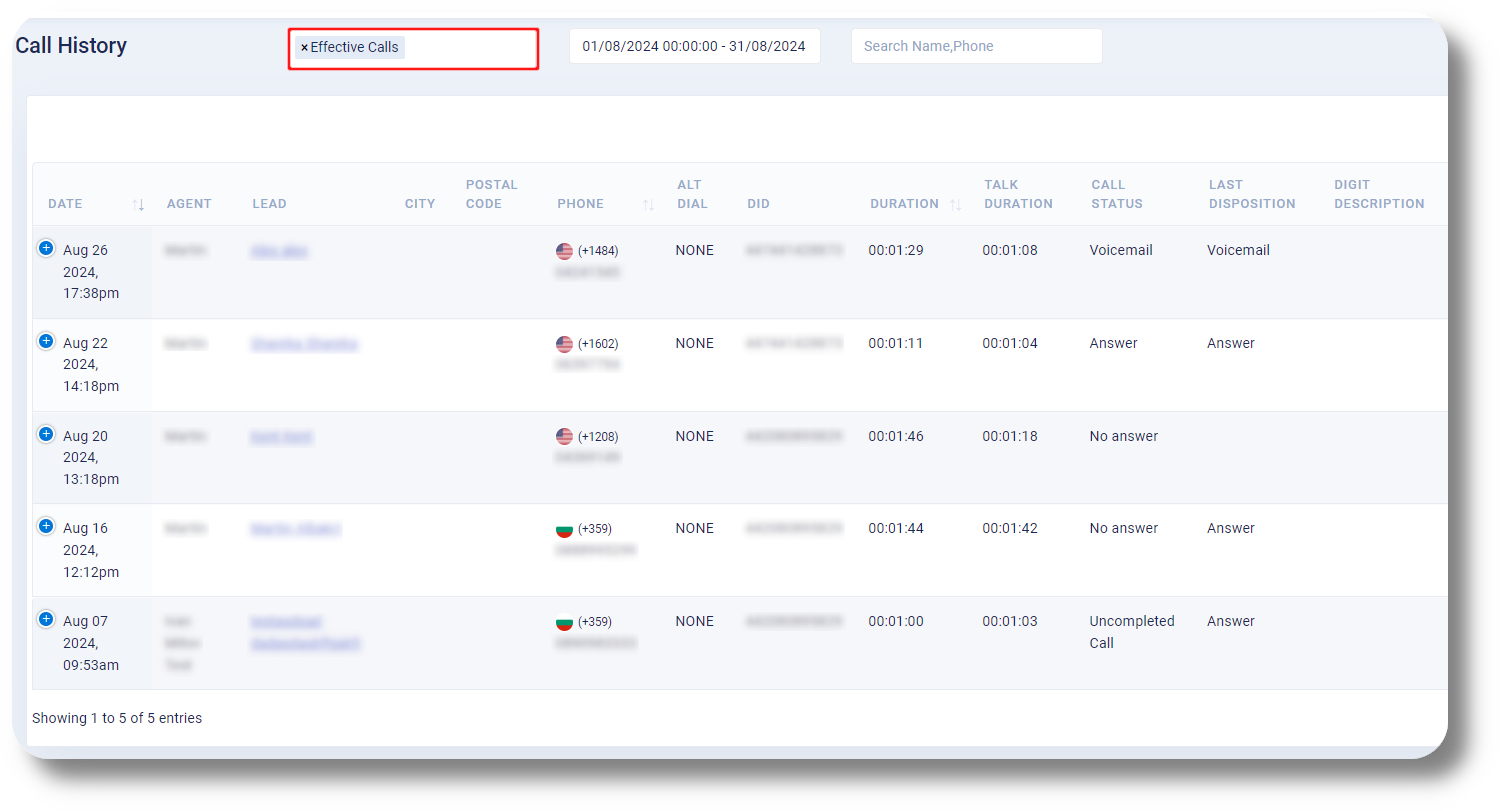
As well as from the Statistics and Reports>Agents:
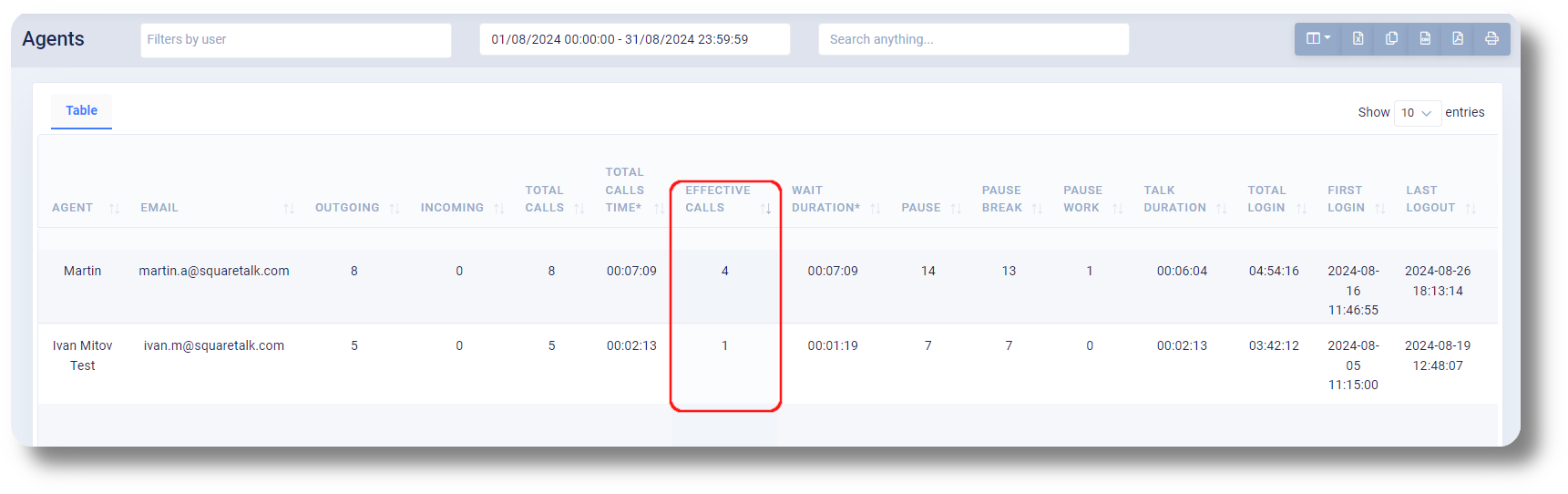
Related Articles
Reports - Effective calls
This article will provide you more information about the Effective calls setting in the Reports section Note: If you do not have access to this setting you either are not an Admin or have the necessary rights enabled under your current user. 1. First ...Reports - Calls Tab
This article will provide you more information about the Calls section in the Reports. The Calls report allows you to review all calls made via the Axiom as well as listen to the call recordings. 1. Navigate to the Reports section from the left and ...Settings - Customization
This article will provide you an overview of the Customization settings of Matrix: Custom Fields 1. To create and manage Custom Fields, navigate to the Matrix settings by selecting "Settings" on the left-hand side of the menu: 2. Access the custom ...Statistics and Reports - Calls
This article will provide you an overview of the Calls report and it's functionality: First navigate to the "Statistics and Reports" section from the left and click on "Calls" from the drop down menu: From here you will be able to review statistical ...Configuring Inbound Rules for Incoming Calls
By default the Matrix numbers you add to your account do not have any Inbound Rules (used for Incoming Calls) configured since these are per your preference, therefore you need to configure them if you require inbound calls. This can be done by ...