Email Notifications
Should you wish to change your email for email notifications or add additional ones navigate to the Notifications section:
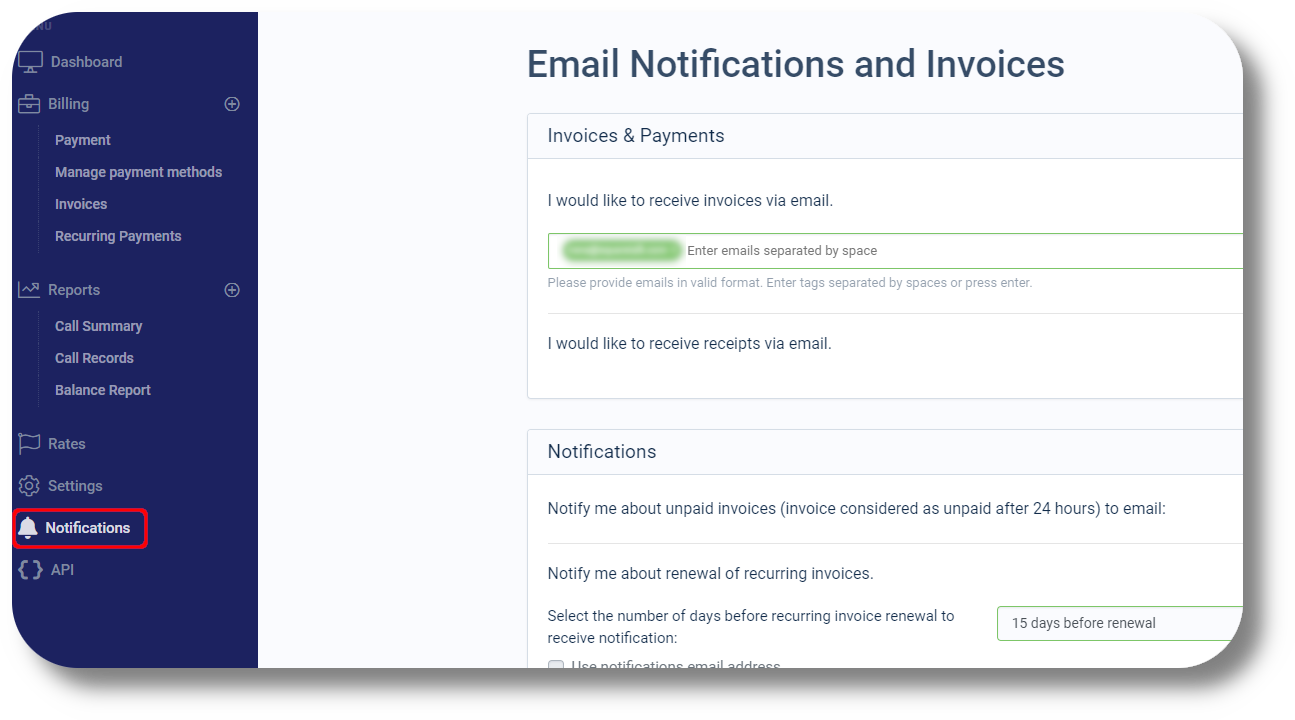
From here you can also manage notifications for renewal of recurring invoices, low balance and DID renewals:
From here you can also manage notifications for renewal of recurring invoices, low balance and DID renewals:
Related Articles
Recurring Payments
Under the Recurring Payments section you will be able to see all your subscriptions for each respective product you currently have active as well as your "Next Invoice Date" and "Billing Frequency":Invoices
In order to access your invoices navigate to the Invoices menu under the Billing section: You can download and view the the corresponding invoice or receipt by clicking on the "View" button next to each invoice:Settings - Alerts
This article will provide you with an overview of the Alerts section and functionality. You will be able to see the settings tab only if you have admin rights. 1. First navigate to the Settings page on the left hand side of the screen: 2. Click on ...Enable 2FA
To enable 2FA for your account follow the steps below: 1. Navigate to Settings and click on 2FA under the Security section: 2. Click on the radio button to enable it and then click Save: To resend your users the OTP, click on Settings and then Users. ...Dashboard Overview
This article will show you the general overview of the Axiom Dashboard and it's features: 1. The server time is displayed at the top of the page: 2. Bring up your dial pad by clicking 'Dialpad.' Note: This option is available only if your ...