How to join a Zoho Remote Session
To join a Zoho Remote Session, please follow the steps below:
How to join a session using a Session Link
1. Open the link provided to you by the support agent.
2. Enter your name and click "Join Session".
3. Click the "Agree and Download" button and run the download application (ZA_Connect.exe) to join the session.
How to join a session using an Email invite
1. Open the email sent to you by the support agent.
2. Click the "Join Session" button/link from the amil you just received.
3. A web page will open with the pre-filled session ID and name, click on "Join Session".
4. Click the Download button and run the download application (ZA_Connect.exe) to join the session.
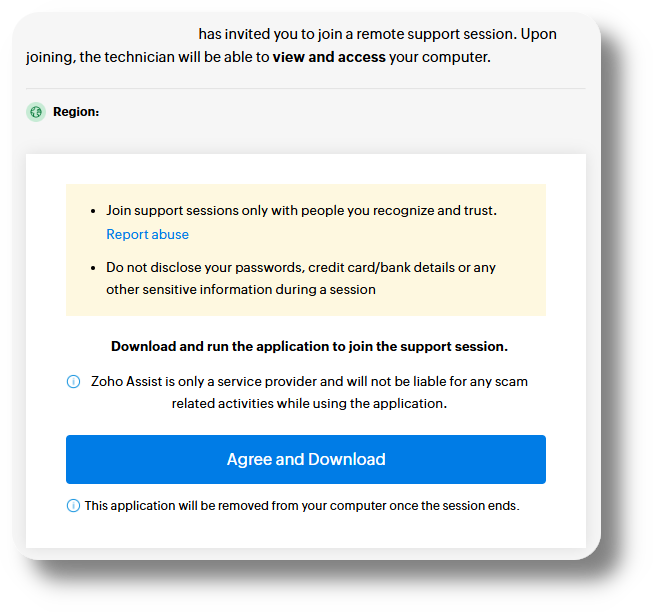
Related Articles
Where to Find Spy, Whisper, and Barge in the Squaretalk Platform
Where to Find Spy, Whisper, and Barge in the Squaretalk Platform The Squaretalk Platform allows you, by default, to monitor live calls using Spy, Whisper, and Barge options. These tools help you support agents in real time without interrupting the ...How to Start an Outbound WhatsApp Conversation in the Squaretalk Platform
How to Start an Outbound WhatsApp Conversation In the Squaretalk Platform, you can start an outbound WhatsApp conversation with a client directly from the My Messaging tab. Because WhatsApp is regulated by Meta rules, outbound conversations usually ...Inbound vs Outbound WhatsApp Rules
Inbound vs Outbound WhatsApp Rules WhatsApp messaging is regulated by Meta rules. This means you cannot always message a customer freely. It all depends on who started the conversation and whether the WhatsApp session is still active. This guide ...My Messaging Tab Overview
My Messaging Tab Overview The My Messaging tab in the Squaretalk Platform lets users manage all customer chats in one place. It is designed for agents and supervisors(managers & admins) who handle WhatsApp and messaging conversations and need a clear ...Monitor
This article will provide you more information about the Monitor section and functionality: 1. Enter the Monitor page by selecting "Monitor": 2. Filter agents currently in a call by clicking 'In Call' excluding all others from the monitor list: 3. ...