ZoiPer Mobile Installation Guide
This guide will show you how to install the Mobile ZoiPer Softphone (Third-Party)

Please Note: Zoiper is Third-Party. Also keep in mind that our assistance in troubleshooting it is entirely on a best effort.
1. You can obtain the Zoiper app from your respective app store for your mobile, after which open it and click on "Agree & Continue":
2. Next either sign up or click "Skip" to try the free version:
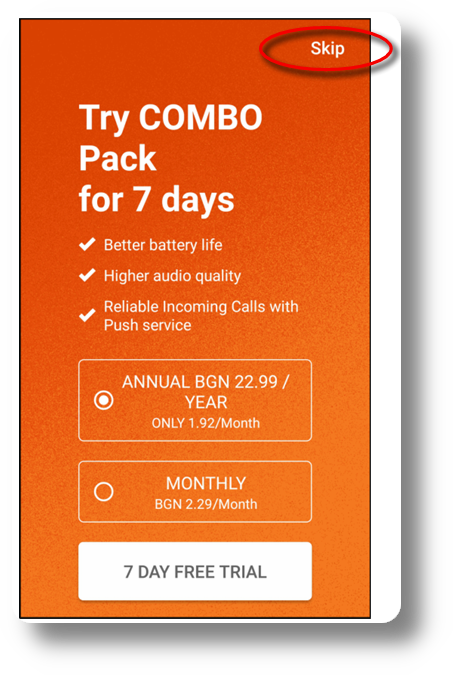
3. In the Account setup section you have to enter your extensions credentials:

In the first field type in your extension followed by the @ symbol and the SIP server followed by :5744
Example: 501@domain.squaretalk.com:5744
Type in your extensions password in the password field and then click on "Create an account"
4. You may skip the authentication step:
5. Click next to confirm the hostname:
6. If you receive the following notification select "Use anyway":
7. After the SIP connection test and when "SIP UDP" is green select "Finish" to complete the setup:
Related Articles
ZoiPer Installation Guide
This guide will show you how to install the ZoiPer Softphone (Third-Party) Please Note: Zoiper is Third-Party. Also keep in mind that our assistance in troubleshooting it is entirely on a best effort. 1. To download Zoiper visit the official download ...Disable STUN Server - Zoiper
This article will provide the steps on how to disable the STUN Sever in Zoiper. Please Note: Zoiper is Third-Party. Also keep in mind that our assistance in troubleshooting it is entirely on a best effort. 1. Click on the settings icon on the top ...Configuring Random Routes
This article will guide you how to configure your Random Route. Configuring Random Routes gives you the ability of using a set of numbers in a random sequence when making outbound calls. This is beneficial to reduce the over-use of one singular ...Billing Portal Overview
The billing portal allows you to manage your Squaretalk products, subscriptions, check your rates, invoices and payments. To access the billing portal please visit: https://portal.squaretalk.com/login Please note: Your access credentials will be ...How to Add an Extension to the Softphone
To obtain the Squaretalk Softphone please visit: https://squaretalk.com/softphone/ If you're having issues logging in your extension ensure you have your current IP whitelisted: https://support.squaretalk.com/portal/en/kb/articles/axiom-settings-ip ...