Switching to SIP (Extensions)
In order to switch your agents to use SIP (Softphone) please follow the steps below:
1. Navigate to the Users section and click on the action button next to the respective user you would like to use SIP and select Edit:

2. In the next window click the "Edit" button in order to be able to make changes for the respective user:
3. Next change the "Extension Type" from Web to SIP and click Save:
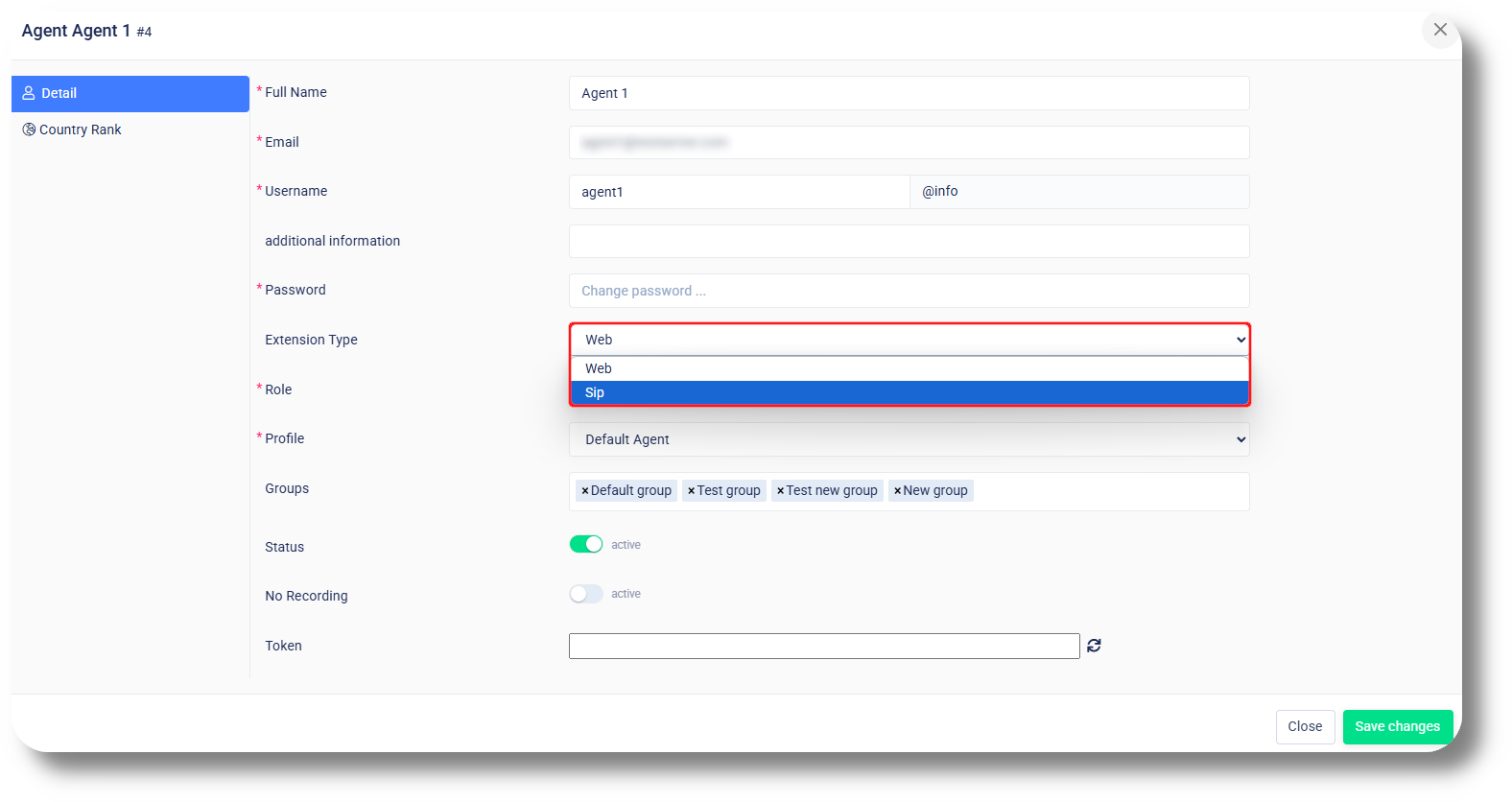
4. If you do not already have an extension created that the user can use, navigate to the Settings>Extensions and create one:
5. Specify the extension number and password and click Save:
6. Once the agent logs into the dashboard they will see a code which they will have to dial from the softphone in order to be connected, please note the call must be left active in the Softphone.

If required you can find the steps on how to add an extension into the Softphone here: How to Add an Extension to the Softphone
7. After which they will be able to select their Campaign:
Related Articles
Switch Extension Type
This article will provide the steps on how to switch an Extension type from SIP to WEB or vise versa: 1. Navigate to the Settings section, Users & Permissions and then Extensions: 2. Click on any of the Extensions you would like to change in order to ...Managing Extensions/User Subscriptions
In order to manage your extensions/user subscriptions, navigate to the Dashboard of the Billing Portal and click on the respective product you would like to do this for (Squaretalk Contact Center, Axiom, or Matrix): Once you've selected the Product, ...How to add a new extension
Setting up a Voicemail to an Extension and Queue: Voicemail setup (Ext & Queues) 1. To create a new extension navigate to the Settings section: 2. Next navigate to the Extension section and click on New extension: 3. From the new window that will ...Switch Extension Type
This article will provide the steps on how to switch an Extension type from SIP to WEB or vise versa: 1. Navigate to Settings and then Extensions: 2. Click on the edit button next to the respective Extension you would like to change: 3. In the new ...How to Add an Extension to the Softphone
To obtain the Squaretalk Softphone please visit: https://squaretalk.com/softphone/ If you're having issues logging in your extension ensure you have your current IP whitelisted: https://support.squaretalk.com/portal/en/kb/articles/axiom-settings-ip ...